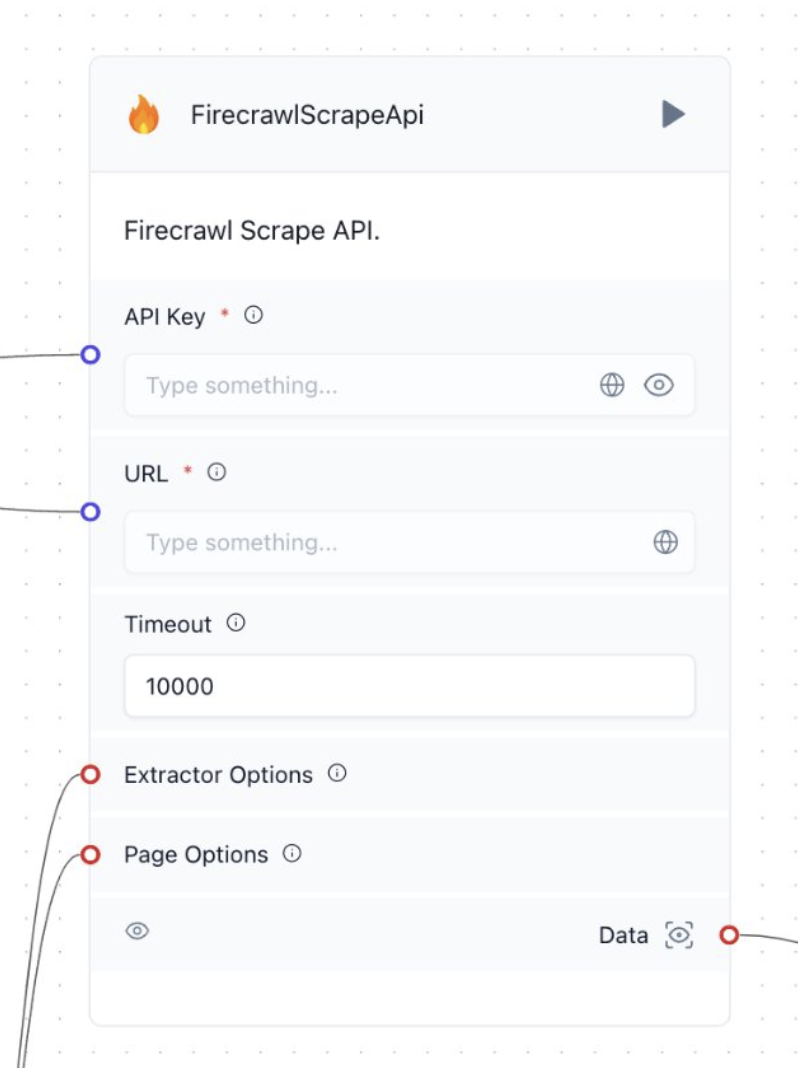Skip to main contentSync web data in Langflow workflows
Firecrawl can be used inside of Langflow, the AI workflow builder. This page introduces how to configure and use a Firecrawl block inside of Langflow.
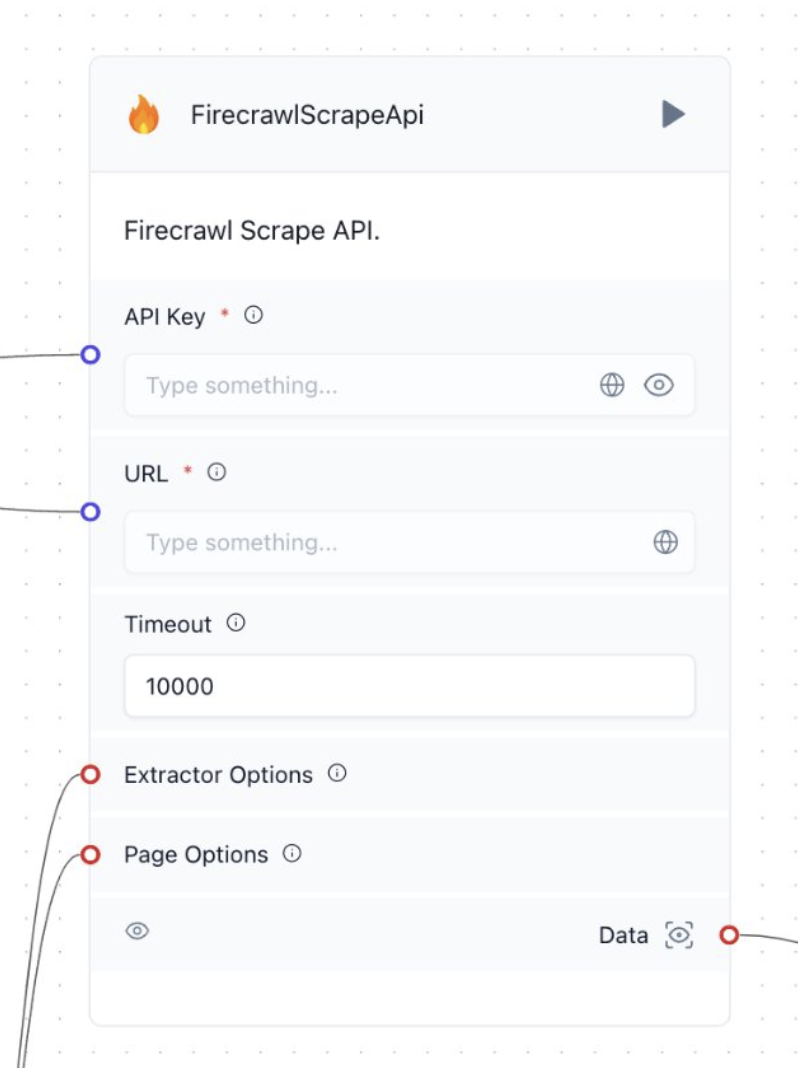
Scraping with Firecrawl blocks
- Log in to your Firecrawl account and get your API Key, and then enter it on the block or pass it in from another part of the workflow.
- (Optional) Connect Text Splitter.
- Select the scrape mode to pick up a single page.
- Input target URL to be scraped or pass it in from another part of the workflow.
- Set up any Page Options and Extractor Options depending on what website and data you are trying to get. You can also pass these in from another part of the workflow.
- Use the data in your workflows.